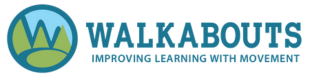Frequently Asked Questions
Product & Platform Questions
- What is the Walkabouts platform? Who is ActivEd?
-
Walkabouts were inspired by years of research by founder Dr. Julian Reed. Walkabouts platform includes web-based lessons that integrate movement with math, language arts, and reading content for prekindergarten through fifth grade students. The platform brings educational lessons to life with fun, kid-friendly movement. The system was created by ActivEd, Inc., a company founded by Dr. Reed. ActivEd now includes a team of curriculum specialists, teachers, designers, and developers.
- Why do teachers use the Walkabouts platform?
-
Teachers use Walkabouts for a variety of reasons.
- Teachers appreciate that Walkabouts are based on published research (including research by our founder, Dr. Julian Reed) about both education and health — and the correlation between the two.
- Some teachers like Walkabouts because they are web-based and perfect for remote learning and homework assignments.
- Many teachers like Walkabouts because they integrate movement into standards-based lessons and support students’ physical health while students learn.
- Other teachers like how Walkabouts link core concepts to fundamental movements in a meaningful, memorable context.
Teachers also like Walkabouts because they make learning fun for students.
- What types of students benefit from using Walkabouts?
-
Students of all learning styles can benefit from Walkabouts. Originally conceived for kinesthetic learners, Walkabouts contextualize fundamental concepts for physical learners while also engaging other students in movements that enhance motor skills, increase heart rate, and stimulate cognitive activity.
- Are Walkabouts good for remote or virtual learning?
-
Yes, Walkabouts are perfect for remote or virtual learning. Teachers can quickly and easily set up students with their own login credentials, assign content for students and teams to complete on their own, and track whether that content has been completed by students.
- I don’t want my students/my children sitting in front of the computer all day. How is the Walkabouts platform different?
-
Walkabouts get students up and out of their seats! Many teachers like Walkabouts because they integrate movement into standards-based lessons and support students’ physical health while students learn.
- What are Walksheets?
-
Walksheets are printable worksheets that include a movement component. At least one Walksheet set is available to support each Walkabout. Walksheets are available for pre-K to second grade and cover a range of subjects including ELA, math, science, social studies, and Spanish.
- What standards are covered by Walkabouts and Walksheets? Are Walkabouts and Walksheets correlated to my state’s standards?
-
Walkabouts are correlated to the educational standards for all 50 states plus NAEYC and Head Start standards, where applicable. After you select a Walkabout or Walksheet set, correlations display beneath the player window.
- Walkabouts cover a range of math and ELA/Literacy standards for prekindergarten through second grade.
- Walksheets cover prekindergarten through fifth grade.
- At least one Walksheet set is provided to support each Walkabout.
- Science and social studies Walksheet sets are available for kindergarten through second grade students.
- Math and ELA/Literacy Walksheet sets are available for third through fifth grades.
- Some Spanish Walksheet sets are available for kindergarten through first grade.
- PDFs of all storybooks and informational texts used in reading Walkabouts are available.
- Do I need special equipment or technology to use Walkabouts and Walksheets?
-
Because the Walkabouts platform is web-based, it can be accessed from any computer with an up-to-date browser and can be used on a variety of devices including laptops, desktop computers, mobile devices, and tablets. For more information about technical specifications for using Walkabouts, click here.
- In a classroom setting, most teachers choose to project Walkabouts onto a whiteboard.
- To print Walksheet sets (printable worksheets that include a movement component), Adobe Reader and a printer are required.
- How much space is needed to do Walkabouts?
-
Most Walkabouts can be completed in the space need to do a jumping jack. In a classroom setting, students typically do Walkabouts either beside their desks or in common classroom space such as in front of a whiteboard. Walkabouts can also be used in stations/centers or as group activities for before and afterschool programs.
Research-Related Questions
- Does movement really matter?
-
The Centers for Disease Control and Prevention (CDC) recommends that children are active for a minimum of 60 minutes per day. Several recent studies show that an alarming number of school–age children do not meet these minimum activity goals. Why? Many classrooms include only sedentary work.
Incorporating movement-based lessons in the classroom has many benefits. Walkabouts have been proven to increase comprehension and lesson retention for kinesthetic learners. Walkabouts also help children meet the 60-minute activity recommendation while they are learning.
- How effective are Walkabouts?
-
ActivEd and Walkabouts were inspired by years of published research about both education and health — and the correlation between the two. In fact, ActivEd founder Dr. Julian Reed is among the nation’s leading researchers exploring the relationship between issues such as obesity, cognition, and academic achievement. Dr. Reed’s findings and his work helping equip and empower teachers across the country continue to inform all facets of the Walkabouts platform.
- What types of students benefit from using Walkabouts?
-
Students of all learning styles can benefit from Walkabouts. Originally conceived for kinesthetic learners, the proven approach contextualizes fundamental concepts for physical learners while also engaging other learners in movements that enhance motor skills, increase heart rate, and stimulate cognitive activity.
- Why should teachers use Walkabouts?
-
Teachers use Walkabouts for a variety of reasons.
- Teachers appreciate that Walkabouts are based on published research (including research by our founder, Dr. Julian Reed) about both education and health — and the correlation between the two.
- Some teachers like Walkabouts because they are web-based and perfect for remote learning and homework assignments.
- Many teachers like Walkabouts because they integrate movement into standards-based lessons and support students’ physical health while students learn.
- Other teachers like how Walkabouts link core concepts to fundamental movements in a meaningful, memorable context.
Teachers also like Walkabouts because they make learning fun for students.
Subscription Questions
- How do I get Walkabouts for my school, for my classroom, or for my homeschool/home?
-
Unlike most subscription software platforms, Walkabouts is licensed per school or district and not by number of students.
To purchase a school, class, or homeschool/home subscription, click here.
If you would like a member of our sales team to contact you or your school, please complete the Contact Us form.
- How do I cancel my Walkabouts subscription?
-
If you do not wish to continue your subscription past your subscription expiration date, go to your account and confirm that Auto Renew is not selected. For specific help or special circumstances, please reach out to our team directly at support@walkabouts.com.
Troubleshooting
- What technology do I need to play Walkabouts?
-
The web-based Walkabouts platform is designed to operate easily and effectively using standard equipment available in most classrooms and in many homes. Technology and equipment requirements include an internet connection and a device with an up-to-date browser. An optional display or projector is also suggested for classroom use. To print Walksheets, a printer is required.
Check out the Technical Specifications for Walkabouts located here.
- The wrong state’s correlations are displaying. How do I change that?
-
To change the state’s correlation that display, go to Profile > Academic Standards, and change the state selected. State standards display based on the state of the District where your school is located.
- Why can't I add more students?
-
You have probably reached your limit for the number of students you may associate with your subscription type.
- Homeschool subscriptions allow six students.
- Classroom subscriptions allow 30 students.
For specific help or special circumstances, please reach out to our team directly at support@walkabouts.com.
- Who should I contact if I'm having technical issues?
-
Walkabouts were created to be easy to create and play. If you are having trouble getting Walkabouts to play on your school’s network, please read over the Technical Specifications for Walkabouts. If you encounter other technical issues, please complete the Contact Us form.
- I have questions not answered here.
-
Check out the following resources, and if you still need help, email us at support@walkabouts.com.
To reset your password, click here.
Additional Resources for Teachers
- For detailed directions on completing various functions in Walkabouts, download the Quick Reference Guide for Teachers, click here.
- For a quick guide to getting started with Walkabouts, click here.
- To view Walkabouts video tutorials for teachers, click here.
- Para aprender más sobre Walkabouts, hacer clic aquí.
- To view a Glossary of Walkabouts terms, click here.
- To view an Icon Guide for Walkabouts, click here.
Additional Resources for Parents and Students
- For detailed directions on completing various functions in Walkabouts, download the Quick Reference Guide for Parents/Guardians and Students here.
- To view Walkabouts video tutorials for parent/guardians and students, click here.
- Para aprender más sobre Walkabouts, hacer clic aquí.
- To view a Glossary of Walkabouts terms, click here.
- To view an Icon Guide for Walkabouts, click here.